The AMD Ryzen 9 9950X is the company’s most powerful processor from the 9000 series. With 16 cores and a maximum boost speed of 5.7 GHz, it’s a weapon for gamers and creators alike. To make the most of this CPU, you’ll need to install it on a capable platform. AMD’s AM5 motherboards are excellent foundations for powerful PC builds, and we’ve rounded up some of our favorites right here that will work wonders with the 16-core beast.
-
Editor’s choice
Asus ROG Strix X670E-E Gaming
The ROG Strix X670E-E Gaming has long been our go-to AMD motherboard, and it isn’t changing anytime soon. It offers excellent build quality and power delivery, which is just what you need for such a CPU. You also get two PCIe 5.0 GPU slots, and three PCIe 5.0 M.2 SSD slots. It looks slick with subtle RGB lighting, and complements the 7950X perfectly.
-

Premium pick
MSI MEG X670E GODLIKE Motherboard
This is easily one of the best AMD motherboards for enthusiasts. Apart from the eye-catching design, you get a fully shielded PCB, three PCIe 5.0 x16 slots, an expansion card for two more Gen5 M.2 SSD, and an external touch display for OC tuning and system monitoring. The only con is the hefty price tag, but if you can afford it, it’s worth it.
-
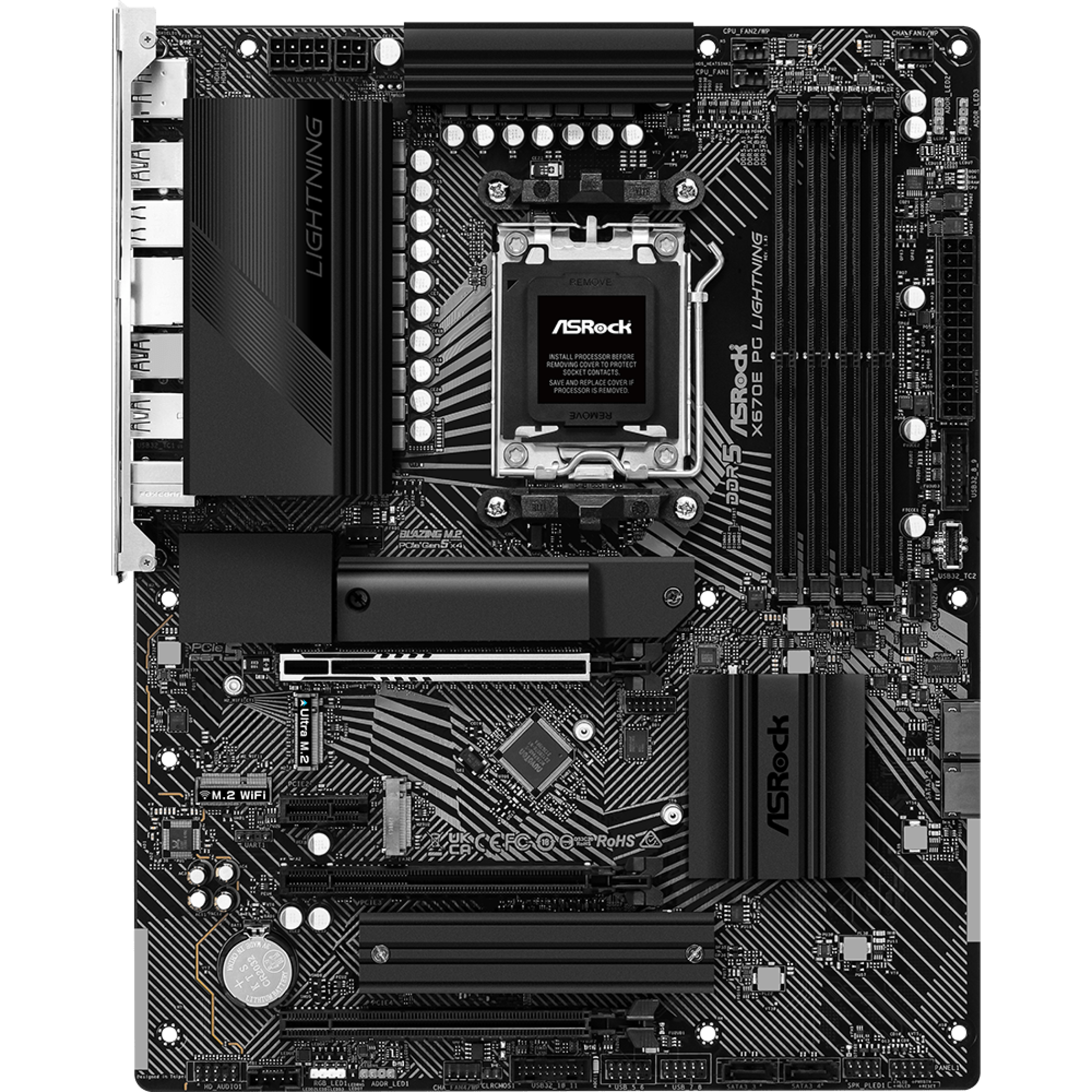
Best value
ASRock X670E PG Lightning
The ASRock X670E PG Lightning is the best AM5 motherboard if you’re on a tight budget. It might lack some of the frills of the others, but being based on the X670E chipset, you’re guaranteed good power delivery, a PCIe Gen 5 GPU slot, and overclocking features. The PCB even has a unique white and black design, which makes it stand out.
-

Best white motherboard
Gigabyte X670E Aorus Pro X
It’s hard to find a better looking white motherboard than the Gigabyte X670E Aorus Pro X. The all-white PCB coupled with the white heatsinks and RGB lighting make it look stunningly good. This top-end board is ready for a power-hungry CPU too, thanks to 16+2+2 VRM design, screwless installation for the M.2 SSDs, and Wi-Fi 7 built-in. A sensor panel can be easily attached to the onboard link, along with official skins.
-

Best E-ATX board
GIGABYTE X670E AORUS Master
The X670E Aorus Master is our top choice if you’re looking for a full-sized gaming motherboard. It features a 16+2+2 VRM design, thermal guards for all the M.2 SSD slots, and a quick-release system for the GPU and SSD connectors, making swapping out components fuss-free. You also get built-in Wi-Fi 6E and two USB-C connectors in the rear I/O panel.
-

Best Mini-ITX
ASUS ROG Strix X670E-I Gaming WIFI
This no-holds-barred compact motherboard from Asus goes above and beyond, and is one of the best Mini-ITX motherboards. Other than the obvious limitations like fewer RAM slots, you get premium features all the way, like heavy-duty heatsinks, and ROG Strix Hive I/O pod for the desktop which offers controls, status LEDs, and USB ports – right at your fingertips.
-

Best design
MSI MPG X670E Carbon WiFi
All those looking to do a stealth build or simply want a board with a kick-ass design, it’s hard to beat the MPG X670E Carbon WiFi. The all-matte black finish and subtle RGB backlighting for the dragon logo oozes style. It’s an X670E-based board, which means there’s no shortage of PCIe Gen5 bandwidth, and you get beefed up cooling for the VRMs and SSD areas.
-

Best ATX board
GIGABYTE X670 AORUS Elite AX
The Gigabyte X670 Aorus Elite AX comes with an understated design, and is priced well for all the features it offers. The DIY-friendly design includes a quick-release latch for the M.2 slot, a 16+2+2 phase VRM solution, and a PCIe 5.0 GPU slot. The rear I/O panel features plenty of USB ports, including a 20Gbps Type-C port.
-

Best value white
MSI X670E Gaming Plus WiFi
The MSI X670E Gaming Plus WiFi is an excellent board for any AM5 PC, thanks to a premium construction and next-gen features alongside an all-white design that’s ideal for a lighter build. Plus, this board comes in at well under $300, too, making it an affordable buy.
How to pick the best motherboard
Choosing the best motherboard for the AMD Ryzen 9 9950X is determined by your available budget, whether you wish to overclock the CPU, and how many features you need. More affordable chipsets and motherboards will cut certain features, such as USB 4.0 support, have fewer ports, slower PCIe slots, and slower memory speed support, but you can save a considerable sum of money and the processor will largely perform as designed. It is a 16-core chip with a maximum boost speed of 5.7 GHz, however.
I recommend pairing this flagship processor with a mid-tier motherboard, such as the Asus ROG Strix X670E-E Gaming. It’s not overkill, yet it has a great specifications list for more powerful PC builds. Motherboards such as this are designed for processors like the 9950X with an X670 or X670E chipset. Being an X670E chipset, this Asus motherboard has 24 PCIe 5.0 lanes for impressive storage and expansion card speeds. As well as picking the right motherboard, it’s important to consider the best CPU cooler and the best RAM for the Ryzen 9 9950X.
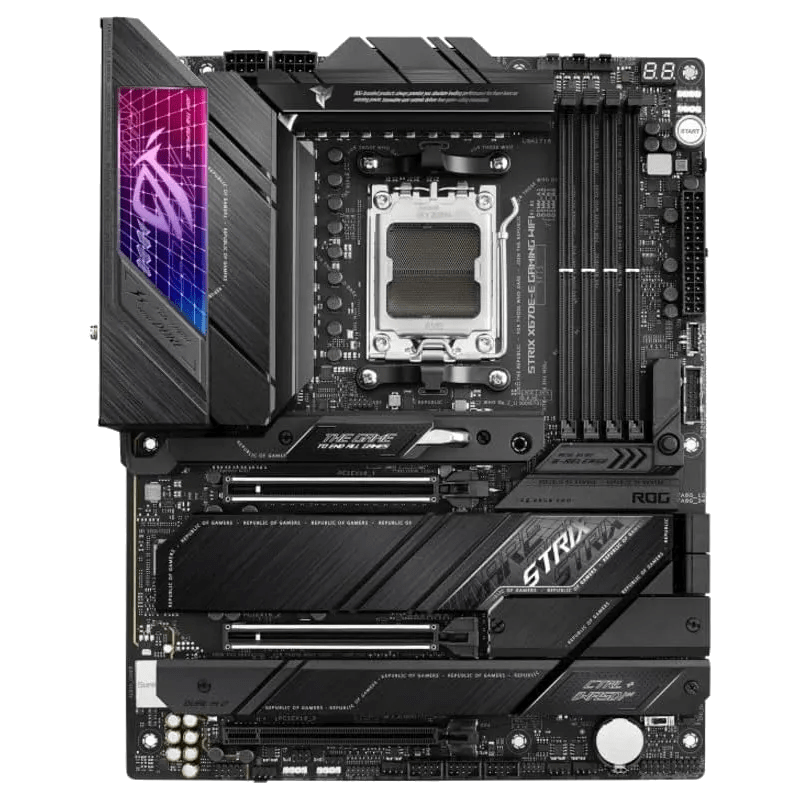
/cdn.vox-cdn.com/uploads/chorus_asset/file/23954509/acastro_STK459_11.jpg?resize=1200,628&ssl=1)