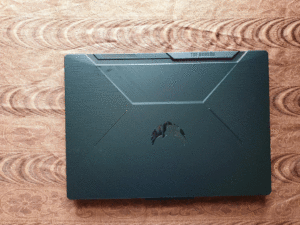ASUS A15 TUF Gaming series laptops are aimed towards gamers who are looking for affordable entry level gaming laptops. The series of laptops are powered by AMD’s modern 4000 series of processors and options include Ryzen 5 4600H, Ryzen 7 4800H and Ryzen 9 4900H in the top model. The Graphics card options include a decent 4GB GTX 1650 GDDR6 card upto an powerful 6GB RTX 2060 GDDR6 in the highest model. There are 2 memory variants available with 8GB being offered in base and 16GB offered in few models. All the laptops can be expanded upto 32GB of RAM. Storage options can include a combination of 1TB 5400rpm SATA HDD and 256GB/512GB/1TB of NVMe PCIe Gen 3 SSDs or just a single 512GB SSD in the entry model.
Today the model which I will be reviewing is ASUS A15 TUF Gaming (FA506IH) with Ryzen 5 4600H processor which is the entry level gaming laptop in TUF series.
Inside the box
Inside the box you will find:
- Laptop
- Warranty card and manual
- 2.5 inch SATA connector cable
- Power Adapter
- Power Adapter connector cable
Specifications
This particular model of ASUS A15 TUF Gaming has an AMD Ryzen 5 4600H processor which is a 6 cores, 12 threads processor with 512MB of AMD Radeon Graphic inbuilt to it. Ryzen 5 4600H has a base clock of 3.0Ghz which can boost upto 4.0 Ghz. The device has an 8GB DDR4 3200MHz RAM which can be upgraded upto 32GB using the additional slot. The storage provided is 512GB M.2 NVMe SSD PCIe 3.0 and an additional 2.5 inch empty slot for storage expansion.
Talking about the GPU, it has 4GB of Nvidia GTX 1650 GDDR6 graphics card.
The display is a 15.6 inch FHD 1920x1080p resolution which supports 144Hz of refresh rate and adaptive sync technology. The screen has a 720p front facing webcam.
The laptop has a full size keyboard with customizable RGB lightings and a trackpad with two physical buttons on bottom of it. The laptop battery capacity is rated at 48Wh with a 150W charger included within the box.
Ports for connectivity
On the right side we can see only two ports with a USB 2.0 Type A and Kensington Lock, while all other ports are of the left side of the device which includes the Power connector port, a RJ 45 Ethernet Jack, a HDMI 2.0, 2 x USB 3.2 Gen 1 ports, 1x USB 3.2 Gen 2 Type C Display port and a 3.5mm Audio Jack. The inclusion of so many ports on the left side makes it more cluttered.
 |
| 7 ports on the left side of laptop |
 |
| Only 2 ports on right side of device |
The two stereo speakers with DTS:X Ultra sound enhancement are bottom firing speakers on the left and right side of the device. There is no SD card slot, which is disappointing.
For the wireless connectivity part, the laptop has a WiFi 802.11ac and a Bluetooth version 5 inbuilt.
OS and other preloaded softwares
Asus A15 TUF Gaming laptop ships with Windows 10 Home edition of Operating system. The device also includes a few preloaded softwares such as the MyASUS app, ASUS Armoury Crate Tool, 1 month trial version of McAfee LiveSafe Antivirus solution, both Nvidia and AMD control panel and free 1 month of Xbox Game Pass access. Also Microsoft Office license is NOT provided with the laptop.
Laptop Design and Body
ASUS delivers TUF series of laptops and claims it to be the toughest device other than its ROG, Zenbook and Vivobook series. ASUS TUF A15 has passed the Military Grade MIL-STD 810H durability test which basically means it can survive accidental bumps and knocks of everyday life.
 |
| Asus TUF Gaming A15 Bonfire Black |
ASUS A15 TUF Gaming series of laptops comes in two design variants of Fortress Grey and Bonfire Black. In the Fortress Grey model the outer lid is metal, while the rest of the laptop’s body is plastic. While the Bonfire Black model which I have here is all hard plastic build. The outer lid has a crimson stripe with ASUS TUF logo at the center which looks like a tattoo. The base of the device has honeycomb patterns with air vents and rubber grips to stick the laptop on hard surfaces. The laptop also has two anti-dust airflow vents between the two hinges. Also this particular model doesn’t include air vents on the right and left side of the device since additional heatsinks are only available on GTX 1660Ti and above models. On the inside we also have hairline brushstrokes on the both sides of palm rest. These strokes give a metal finish resemblance.
 |
| Honeycombs design Air Vents on back panel |
 |
| Two anti-dust self cleaning fans provided between the hinges |
 |
| Brushed metal finishing across device Plastic body |
The lid has slim borders around the screen with a slight raised corner at the top to make room for a webcam. The bottom of the screen has a thick border with ASUS logo embossed on it. The lid also makes room with a cutout at the bottom to show various LEDs indicators while it is closed. The screed lid cannot be opened with a single hand and the lid does include slight wobbling.
 |
| Front facing 720p webcam |
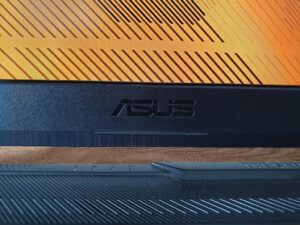 |
| ASUS logo at the bottom chin of screen |
 |
| Visible LED Indicators while screen lid is closed |
The overall weight of the laptop is 2.3 Kg. Some users may not find it comfortable to carry around on a daily basis.
Display
TUF A15 Gaming has a 15.6 inch FULL HD screen with a 144Hz high refresh rate which also supports Adaptive Sync. I found the gaming experience very smooth on this device. The text, videos and images are crisp and the panel is an anti-glare display which has a good amount of viewing angle. The brightness is adequate but is affected by the screen’s low sRGB color rating, which is only 45%. So the screen is not advisable to work on high color accuracy tasks.
 |
| 15.6 inch FHD display with 144Hz refresh rate and Adaptive sync |
Keyboard and Trackpad
The keyboard is a full sized one with customizable RGB lighting. The WASD keys are highlighted as translucent keys to support the gaming vibe. The keyboard is a chiclet style keyboard where keys are well spaced and have good amounts of key travel. Overall typing experience is very comfortable and I was able to work and play games without any trouble. The different RGB lighting sequences include Breathing, Strobing, Color Cycle and Static which can be quickly toggled using the Fn+ Left/Right arrow keys. The RGB colors can also be customized by using the Armoury Crate app. The full F1 to F12 keys shortcut includes F1- speakers on/off, F2-F3- Volume controls, F4- mic on/off, F5- performance modes, F6- display on/off, F7-F8- brightness levels, F9- PC projection settings, F10- trackpad enable/disable, F11- sleep mode and F12- airplane mode.
 |
| ASUS TUF Gaming A15 keyboard |
On the bottom side of the keyboard is the Trackpad with two individual physical trackpad buttons. The trackpad supports multi-gestures and works smoothly with Windows 10 precision drivers. During my usage I found the trackpad pretty accurate and the physical button response satisfying.
 |
| ASUS TUF Gaming A15 trackpad with separated right-left click buttons |
 |
|
The keyboard RGB lighting has 4 lighting effects
|
 |
| Keyboard and Trackpad |
Audio
The two bottom firing stereo speakers have good audio clarity with adequate bass and I found volume levels a bit on the lower side. However, the listening experience was different depending upon the surface the laptop is sitting upon. On a wooden table the sound was loud and clear with that extra bass but on the bed the speakers got muffled. Anyway during gaming sessions I used to wear headphones and for songs and videos I connected a bluetooth speaker for that extra audio clarity.
 |
| Slot for bottom firing stereo speakers is placed on left and right side of laptop. |
Battery
I was able to pull out 3.5 to 4 hours of battery time during web browsing, video watching and other light CPU tasks. But the battery life gets worse during gaming or video editing. The 48Whr battery can last around 1 hour to 1 hour 30 mins on a single charge during heavy usage. The laptop also gets around 2 hours to charge completely.
Storage and RAM
My unit comes with a 512GB of M.2 NVMe SSD storage, which should be adequate for most of the users. However heavy gamers should consider utilizing the extra slots to upgrade to extra RAM power and by adding additional storage. These days games utilize a lot of space in your laptop with games such as COD:Modern Warfare requiring more than 250GB of free space to get installed.
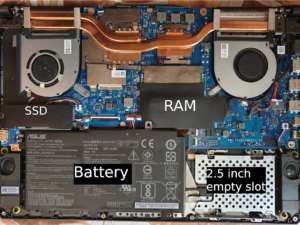 |
| ASUS TUF Gaming A15 Backpanel opened |
Device Performance
The device takes around 5 to 7 seconds to boot to Windows. I found the performance of the device very snappy complemented by the 144Hz screen refresh rate. You will rarely find any lags or hangups in regular applications and switching around different tabs in your favourite browser. During editing and video rendering I found CPU usage not going more than 40-50% while RAM usage was almost over 90%. I was able to export a 21 min 1080p video from DaVinci Resolve in under 53 minutes. But I know the export time can be improved by playing with different export settings and optimizing the media in DaVinci Resolve software. I am still learning it. Also by default the playback experience on DaVinci Resolve was not smooth and scrubbing over the timeline was lagging. After some research over the internet I found some turnaround for it but still I am not happy. I found many users are facing the same problem and are not happy with the new DaVinci 16 version. While the experience of editing, rendering and exporting the same video on another video editor such as Shotcut or Windows inbuilt Video editor, was very smooth and lag free.
I am not a heavy gamer, but do love to play games over this device. By far I have installed only two games CS:GO and Asphalt 9:Legends. The gaming experience on both games is ultra-smooth. I was able to churn an avg 115 fps in CS:GO constantly with every graphics setting set to max. By default ASUS sets this laptop to Performance mode and you can bring it to Turbo mode only when the laptop is plugged into the power source. The different modes can be quickly cycled using the Fn+F5 key over the keyboard.
To get the most out of games, you can run them while your device is plugged in to a power source. However I would advise to set the battery on Maximum Lifespan mode under MyAsus app. This will allow charging upto 60% to extend battery life cycle.
Summary
In the end I would like to add that ASUS A15 laptop with 1650 GPU, is supposed to provide a decent gaming experience at an affordable price range. The Ryzen 5 4600H is a powerful CPU that I can’t find any fault with. It can easily handle heavy multitasking. The laptop body is all plastic yet slim and attractive, and durable enough to withstand accidental drops. I can vouch for its durability since my unit was shipped by Amazon with no official laptop box, no bubble wrapping or foam, nothing for device protection. Just a box with smaller cardboard inside it carrying warranty and manuals. The laptop was just lying rattling around freely in the shipping package. So I think Amazon packing team took the TUF name pretty seriously and wanted to test it with my delivery unit. And everyone just got lucky here.
Talking about the compromises, the screen is one of the biggest one. It doesn’t offer the highest color accuracy and graphics professionals should avoid it. The screen response time was also slow leading to some ghosting effect during game playback. Battery life can also be painful for some. Speakers are OK-OK but if you are a gamer, most of the time you will be using headphones for immersive listening experience. Since this is a gaming laptop, the 2.3Kg weight doesn’t make it a daily carry around device for some users. It doesn’t include a SD slot which will make some professional camera users very unhappy.
And the reasons I picked this laptop over others were because it has a 6 core 7nm modern processor for multitasking, a 4GB GDDR6 graphics card for occasional gaming and video rendering, a full sized keyboard, trackpad with physical separated buttons (continuing the same experience from my old laptop), and everything was under a low affordable price in just Rs 60,990. The low screen response time and color accuracy was less important to me since 80% of the time my laptop is tied to an external 27 inch monitor. The storage 512GB is adequate for me while I will be slotting additional 8GB 3200MHz RAM for the maximum laptop performance.